You can watch Hulu in Australia using a VPN or Smart DNS, despite the service being geo-restricted to the US.
Every year, Hulu comes with such a great line up such as The Bear, The Handmaid’s Tale, ER, Deli Boys and more, but we in Australia only feel left out.
But don’t worry, In this guide, I will share with you all the step-by-step instructions to access and watch Hulu in Australia after doing extensive testing.
So, without any further delay, let’s dive in.
Quick Steps to Unblock Hulu in Australia:
- Download and subscribe to a reliable VPN for Hulu — I highly recommend ExpressVPN.
- Open the VPN app, sign in and connect to the US servers.
- Now visit Hulu, sign in or sign up and start streaming in Australia. You can use Hulu gift card, US virtual card, US PayPal or ask your American friend or family to get it for you.
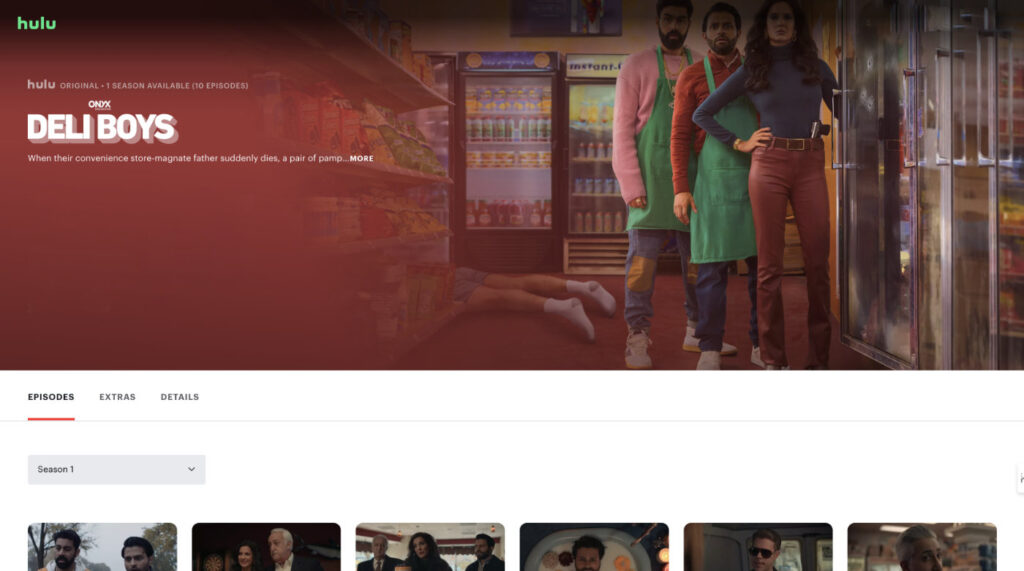
Why Isn’t Hulu Officially Available in Australia?
The primary reason Hulu isn’t available in Australia is due to content licensing and distribution rights.
Disney, Hulu’s majority owner, has opted to distribute much of Hulu’s original content in Australia through the Star hub on Disney+.
This means that while you can watch many “Hulu Originals” on Disney+, the complete Hulu library—including content from other networks like FX and ABC—remains exclusive to the US.
Therefore, to get the full Hulu experience, tools like VPN or Smart DNS are still necessary.
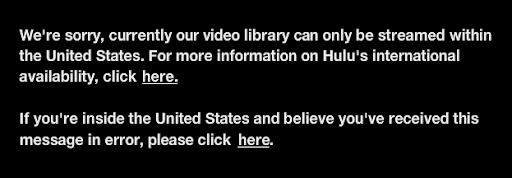
How to Access Hulu in Australia? [Detailed Step-By-Step Instructions]
You need to do the following things to watch Hulu in Australia:
- Get a VPN (Virtual Private Network) that works with Hulu.
- Sign up for a Hulu account.
- Download Hulu app to stream on your preferred device.
We tested the top 10 VPNs to bypass Hulu’s geo-blocking error in Australia.
And after extensive testing, we found ExpressVPN followed by NordVPN and Surfshark are the best to watch Hulu in Australia due to their superb unblocking capability, ultrafast servers that support all mainstream devices, and 30-day money-back guarantee (we cover it in detail later in this blog).
Best VPNs for watching Hulu in Australia
Let me narrow down the list of prime suspects for you. These are the best VPN services available to watch Hulu in Australia. Shoot the one you think is the best!
ExpressVPN – Best VPN to Watch Hulu in Australia
ExpressVPN offers a wide range of fast and reliable U.S. servers that are highly effective at unblocking popular streaming platforms like Hulu, Peacock TV, and BBC iPlayer, making it ideal for accessing geo-restricted content from Australia and beyond. It supports up to 8 simultaneous device connections, allowing multiple users or devices to stream or browse securely at the same time.
Backed by a 30-day money-back guarantee, ExpressVPN provides a risk-free way to test its streaming and privacy performance with full refund eligibility if you’re not satisfied.
What else? ExpressVPN is currently offering 61% off plus four months free. That’s a steal deal for sure!
| Features | Details |
| Number of servers | 3000+ servers in 105 countries (300+ US servers |
| Unblock | Hulu, HBO, Sling TV, ABC, ESPN, Peacock, Paramount+, and Disney+ |
| Recommended Servers | Atlanta, Dallas, Denver, Miami, New York, Phoenix, and San Fransico |
| Connections | 8 Simultaneous Connections |
| Device Support | Windows, Mac, iOS, Apple, Android, Amazon Firestick, Fire TV, Roku, Smart TV, Samsung TV, LG Smart TV |
| Money-back Guarantee | 30 days |
| Best Deals | 61% Off – 2 Years + 4 Months Free |
NordVPN – Affordable for Hulu Streaming in Australia
NordVPN offers a wide range of U.S. servers specifically optimized for streaming, making it highly reliable for unblocking geo-restricted platforms like Hulu, Peacock TV, and BBC iPlayer.
It supports up to 10 simultaneous device connections, allowing users to protect multiple devices under one account. NordVPN is also backed by a 30-day money-back guarantee, giving users the ultimate flexibility.
| Features | Details |
| Number of servers | 6000+ servers in 111 countries (1800+ US servers |
| Unblock | Hulu, HBO, Sling TV, TNT, ABC, ESPN, Peacock, Paramount+, and Disney+ |
| Recommended Servers | Atlanta, Dallas, Denver, Miami, New York, Phoenix, and San Fransico |
| Connections | 10 Simultaneous Connections |
| Device Support | Windows, Mac, iOS, Apple, Android, Amazon Firestick, Fire TV, Roku, Smart TV, Samsung TV, LG Smart TV, Apple TV, Xbox, and routers |
| Money-back Guarantee | 30 days |
| Best Deals | 70% Off in 2-Years Plan |
3. Surfshark – User-Friendly VPN
Surfshark offers a wide range of U.S. servers that are highly effective at unblocking streaming platforms like Hulu, Peacock TV, and BBC iPlayer, making it a strong choice for accessing geo-restricted content.
It supports unlimited simultaneous connections, allowing you to use a single subscription across all your devices, including smart TVs, phones, and laptops. Additionally, Surfshark includes a 30-day money-back guarantee, giving you the freedom to try the service risk-free
| Features | Details |
| Number of servers | 3200+ servers in 100 countries (500+ US servers |
| Unblock | Hulu, Sling TV, ESPN, Peacock, Paramount+, BBC iPlayer, and Disney+ |
| Recommended Servers | Atlanta, Dallas, Denver, Miami, New York, Phoenix, and San Fransico |
| Connections | Unlimited |
| Device Support | Windows, Mac, iOS, Apple, Android, Amazon Firestick, Fire TV, Roku |
| Money-back Guarantee | 30-day and 7-day free trial for Android, iOS, and Mac |
| Best Deals | 83% Off + 4 Months Free |
Once you subscribe to a VPN, it’s time to get a Hulu subscription in Australia.
How to Pay For Hulu in Australia?
For those who want to know how to pay for Hulu in Australia, there are four easy methods to subscribe and pay for Hulu in Australia:
Method 1 – Use Hulu Gift Card (Recommended)
This is another snappy way.
- Go to mygiftcardsupply.com and buy a Hulu gift card – use the code in your email inbox to subscribe to Hulu.
- Before subscribing, connect the VPN to a US-based server.
- Now use that Hulu gift card code to subscribe in Australia.

Method 2 – Use Statescard
Follow these three simple steps.
- Sign up with statescard.com and have your account verified (using email).
- Use a legal document (driver’s license/passport) and verify your identity.
- Transfer money into your Statescard using your bank or PayPal.
And…done, you’re ready to purchase Hulu. Isn’t it a bit too simple?
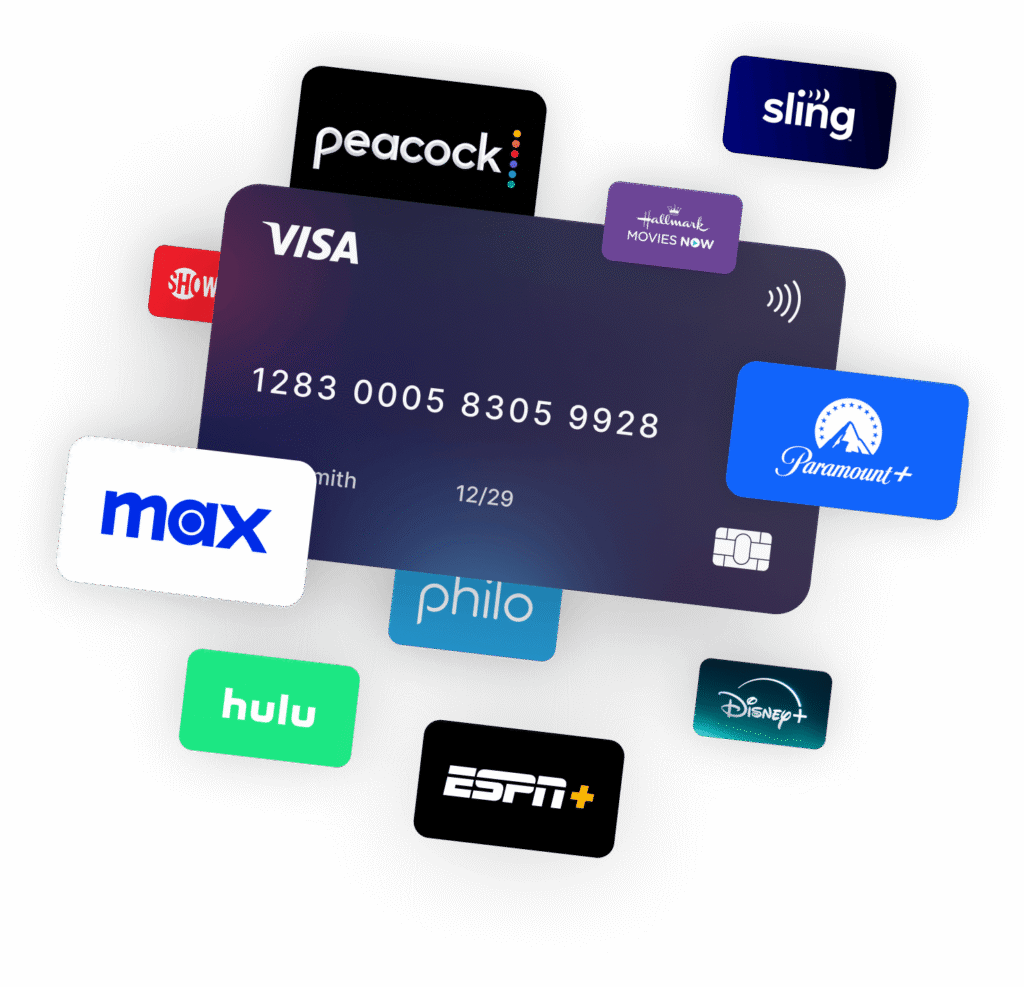
Method 3 – Use PayPal US
This is my favorite method.
- Create a new PayPal US account using a VPN connection to a US server.
- Use a credit card that’s not being used for any other PayPal account, and sign up using the North American zip code.
- An address can be easily found on Google, they won’t be verifying so put whatever sounds good.
This method is my favorite because of its crispiness: it’s quick and hardly ever fails.
Method 4 – Ask Your US-based Family or Friend
A manual yet subjective way. If you’ve got a friend in the US, ask them to get a subscription for you. It’s subjective because you might not know anyone in the US.
Once you subscribe to Hulu using the above-mentioned methods, it becomes easy to watch Hulu.
Follow these easy steps to watch Hulu in Australia:
- Connect to a US-based VPN server using a ExpressVPN.
- Make sure that your device location is off.
- Visit Hulu, sign in, and start streaming in Australia!
If Hulu Australia devotees are willing to read a detailed guide on buying a Hulu Subscription, read our “How to Pay for Hulu Outside the US Without US Credit Card Guide“. Also, If you want to know how to troubleshoot the ‘We Can’t Verify Your Email’ error on Hulu, read this guide.
Can I Hulu in Australia with Free VPN?
While it seems like a good idea, it’s pretty bad.
A good chunk of these VPNs is already blacklisted. You’ll be at 24/7 risk as your data isn’t secure or encrypted. In fact, your data is sold to advertisers for fundraising and profiteering.
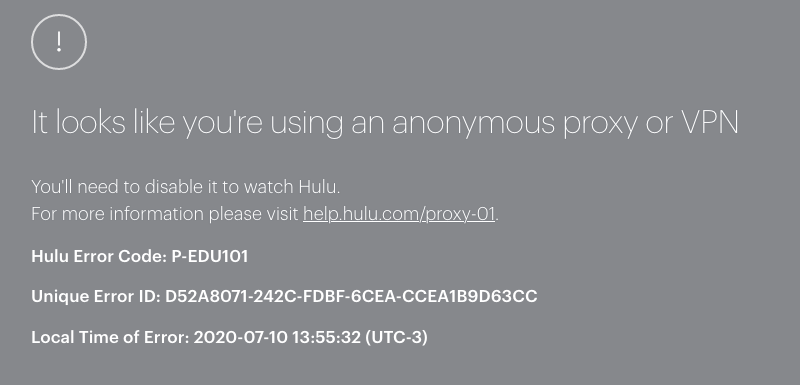
Even if you find a decent provider, the restricted and inefficient servers would rather make you hate the ‘buffering’ Hulu. These slow speeds will, of course, bring viruses with them as well.
Are you safe? Definitely not.
Where Can I Watch Hulu in Australia?
Here is the list of devices where you can watch Hulu in Australia:
- Desktop/PC
- iPhone/iPad
- Android smartphones/tablets/smart TV
- Amazon Firestick/Fire TV
- Roku
- Apple TV
- PlayStation
- Xbox
- Nintendo Switch
- Chromecast
- LG TV (Selected Models)
- Samsung TV (Selected Models)
Now it’s time to know how to download the Hulu app on different devices.
How to Download Hulu on Your Devices in Australia?
There is no direct way to download the Hulu app on your devices in Australia due to app store regional availability restrictions.
However, by changing your device app store location from Australia to the US, you can download the Hulu app and stream your favourite that way you like it.
Based on your preferred device, follow these step-by-step instructions to download the Hulu app in Australia.

How to Get Hulu in Australia on iPhone/iPad?
Here’s how to download Hulu on your iPhone/iPad in Australia:
- First, go to “Settings” on your iOS device, and click on your profile.
- Now tap on “Media & Purchases”, then tap on “View Account”. It will ask for your “Passcode” or “Touch ID” for verification. Enter your “Passcode” or “Touch ID”.
- Now tap on “Country/Region” -> “Change Country or Region”, then select the United States as your country.
- Once you select the United States, the “Terms and Conditions” page will open. Select “Agree” to proceed.
- Now enter all the required details. In the address section, you need to provide a USA address and postal code that you can easily find it on Google.
- Now enter “Done” and wait for the process.
- Once the process is complete, now your App Store region is changed to the USA. Go to the App Store and download the Hulu app.
- After downloading the Hulu app, open the VPN app, connect to the USA server, and start watching!
How to Get Hulu in Australia on Android?
Follow these steps to download the Hulu app in Australia on your Android devices:
- First, open the VPN app on your Android device and connect to the USA server.
- Now open the Play Store app and tap on the 3 bars located on the top left of the screen.
- Go to the “Account” section where you will find your name and country.
- Now select the USA as your country and enter all the required details.
- Once your region changes to the USA, you can download the Hulu app and start streaming in Australia.
How to Get Hulu in Australia Amazon Firestick/Fire TV?
Here’s how you can download Hulu in Australia on your Firestick/Fire TV device:
- Visit the Amazon website and log in to your existing account.
- Now click on the “Accounts & Lists” option and then click on “Your Accounts and Content.”
- Now change your region to the USA from Australia.
- Connect your Amazon Firestick device with your TV and then click on “Settings”.
- Log out or deregister your account and then sign in again.
- Now download the Hulu app and VPN app from the App Store.
- Open the VPN app and connect to the USA server.
- Open the Hulu app and start watching in Australia.
How to Get Hulu app in Australia on Apple TV?
If you have a Apple TV that is running on tvOS 17 or later, you can directly download the VPN app from App Store.
However, to download the Hulu app, you still need to change the App Store region from the US to Australia.
Follow these steps to download Hulu app on your Apple TV in Australia:
- First, go to “Settings” on your Apple TV, and click on your profile.
- Now tap on “Media & Purchases”, then tap on “View Account”. It will ask for your “Passcode” or “Touch ID” for verification. Enter your “Passcode” or “Touch ID”.
- Now tap on “Country/Region” -> “Change Country or Region”, then select the United States as your country.
- Once you select the United States, the “Terms and Conditions” page will open. Select “Agree” to proceed.
- Now enter all the required details. In the address section, you need to provide a USA address and postal code that you can easily find it on Google.
- Now enter “Done” and wait for the process.
- Once the process is complete, now your App Store region is changed to the USA. Go to the App Store and download the Hulu app.
- After downloading the Hulu app, open the VPN app, connect to the USA server, and start watching on your Apple TV.
How to Get Hulu App on Samsung Smart TV in Australia?
Follow these instructions to change your Samsung TV’s region and find the Hulu app.
Step 1: Reset the Smart Hub
First, you need to reset the Smart Hub to allow for a region change.
- On your TV, go to Settings.
- Navigate to Support, then Self Diagnosis.
- Select Smart Hub Reset.
- You will be prompted to enter your TV’s PIN. If you haven’t set one, the default is usually 0000.
- The reset process will begin.
Step 2: Change the Smart Hub Region
This is the most important part. You will need to use a specific sequence on your remote control.
- Open the Smart Hub by pressing the corresponding button on your remote.
- When the app screen is open, press the following sequence on your remote in quick succession: Fast Forward >> 2-8-9 << Rewind.
- A list of countries will appear on the screen.
- Scroll through the list and select the United States.
- Agree to the new Terms and Conditions. The Smart Hub will now restart.
Important Note: The remote control sequence can sometimes vary between different Samsung TV models. If the sequence above does not work, try searching online for “change region on [your specific Samsung TV model]”.
Step 3: Download the Hulu App
Once the Smart Hub has restarted, it will be set to the US region.
- Open the Apps section from the Smart Hub.
- Use the search icon to look for “Hulu“.
- Select the Hulu app and choose Install.
Once the Hulu app is installed, you need to set up a Smart DNS with your Samsung TV or directly or set up a VPN directly with your router.
How to Get Hulu in Australia on Roku, PlayStation, Xbox, and Nintendo Switch?
Using a VPN is a bit complex with streaming devices that do not support VPN apps such as Roku, Smart TVs (without Android), PlayStation, Xbox, and Nintendo Switch.
There are three ways to get Hulu in Australia on one of these devices. First, you can set up a Smart DNS on these devices and watch Hulu on these devices in Australia.
Or set up a VPN on your home router and then connect the home internet to stream Hulu Australia.
Or you can make your Desktop/PC virtual router and stream Hulu in Australia on these devices.
However, if you would rather not get into this VPN setup hassle, you can cast through Chromecast, AirPlay, or use Amazon Firestick to stream Hulu on a big screen in Australia.
What is the Cheapest Way to Watch Hulu in Australia Using a VPN
Here’s a streamlined summary of the cheapest Hulu plans, free trial options, and the most economical VPN to pair for streaming:
Hulu Plans & Free Trials
- Hulu (With Ads) – US$9.99/month or US$99.99/year – Free 30-day trial available for new and eligible returning users
- Hulu (No Ads) – US$18.99/month – No free trial
- Student Deal – Hulu (With Ads) for US$1.99/month (college students via Sheer ID)
- Annual Plan – Hulu (With Ads) at US$99.99/year (~US$8.33/mo) includes 30‑day trial
If we talk about VPN, ExpressVPN is offering the most economical VPN plan. ExpressVPN’s bi-annual plan is about 61% off, plus four months free. So combine your favourite Hulu plan and ExpressVPN’s steal deal to watch your favourite shows on Hulu without breaking your bank.
Streaming Services Available in Australia Similar to Hulu 2025
Here are the best Hulu-like streaming options available in Australia in 2025 – covering general entertainment, originals, and niche content:
- Disney+ (with STAR hub)
- Official Hulu equivalent in Australia: includes many Hulu originals via the STAR hub (e.g Solar Opposites, Helstrom)
- Pricing: AU $15.99/mo (HD) or $20.99/mo (4K + Dolby).
- Why it’s like Hulu: Broad content slate, family-friendly movies, plus mature & FX/Hulu-style programming.
- Max (HBO’s home)
- Launched 31 March 2025 in Australia
- Offers HBO blockbusters (The Last of Us, Euphoria), DC, Warner Bros., and Max originals.
- Pricing: Ad tier ~AU $9.99/mo, Ad‑Free ~AU $16.99/mo
- Ideal for: Viewers seeking premium drama and cinematic storytelling (HBO style).
- Stan
- Australia’s top local SVOD with strong originals (No Activity, Bump) and licensed US/UK dramas
- Pricing: Starts around AU $12/mo for HD theatre quality and no ads.
- Paramount+
- Offers US content from CBS, Showtime, Nickelodeon, plus live sports
- Plans: Multiple tiers in Australia—Basic with ads, Standard, Premium (4K, live TV)
- Best if: You want a budget-friendly plan with a diverse library and some live entertainment.
Compare the Cost of Using a VPN to Watch Hulu vs. Subscribing to a Local Alternative
If you’re after US-exclusive content and don’t mind extra setup, VPN + Hulu can be worth it, especially with the cheaper ad-supported plan. The breakdown is as follows:
Option 1: VPN + Hulu
What You Need:
- VPN Subscription (ExpressVPN costs about $14.99/month)
- Hulu Subscription
Cost Breakdown (Monthly):
VPN: AUD $5–$15/month (average is around AUD $8–$10/month for reputable VPNs like NordVPN, ExpressVPN, or Surfshark)
Hulu:
- With Ads: USD $7.99 ≈ AUD $12/month
- No Ads: USD $17.99 ≈ AUD $27/month
Total Monthly Cost:
- With Ads: ~$20–$25 AUD
- No Ads: ~$35–$40 AUD
Option 2: Australian Streaming Alternatives
Stan:
- Basic: $12/month
- Standard (HD): $16/month
- Premium (4K): $21/month
Binge:
- Basic (SD, 1 stream): $10/month
- Standard (HD, 2 streams): $18/month
- Premium (HD, 4 streams): $22/month
Netflix Australia:
- Standard with ads: $6.99/month
- Standard (HD): $16.99/month
- Premium (4K): $22.99/month
What Content Hulu Offers in 2025?
Hulu has great content (shows as well as movies), and that’s probably why you’re so interested in acquiring a subscription. Here are a few titles that have helped Hulu set the bar high:
- Oscars
- Devil in the Family: The Fall of Ruby Franke
- Will Trent (through ABC)
- Rick & Morty
- The Rookie (through ABC)
- Abbott Elementary (through ABC)
- The Conners (through ABC)
- Not Dead Yet (through ABC)
- The Handmaid’s Tale
- Culprits
- Fargo
- Anora
- The Kardashians
- ER
- Black Cake
- Reservation Dogs
- Betrayal: The Perfect Husband
- The $100,000 Pyramid
- Celebrity Family Feud
- Flamin’ Hot
- A Small Light
- Dying for Sex
- Deli Boys
- Am I Being Unreasonable
- It’s Always Sunny in Philadelphia
- It’s a Wonderful Binge
- Back in The Groove
- Matriarch
- Grimcutty
- Hellraiser
- Best in Dough
- The Murders Before The Marathon
- The Patient
- Woke
- The Hardy Boys
- Love, Victor
- The Housewife and the Hustler
- Under The Banner of Heaven
- Good Luck to You, Leo Grande
- The Bear
- Not Okay
- The Great
- Fyre Fraud
And trust me, a lot more. Hulu is just a gift that keeps on giving—literally.
Troubleshooting Hulu Connection Issues in Australia Using a VPN
Hulu Detects the VPN (Error Code BYA-403-011 or Proxy Detected)
Hulu actively blocks VPNs, so this is the most common issue.
Fixes:
- Switch Servers: Try a different US server within your VPN app.
- Use a Streaming-Optimized Server: Many VPNs (like NordVPN, ExpressVPN, Surfshark) label servers optimized for Hulu or streaming.
- Clear Cookies & Cache: Hulu may store location data in your browser. On Chrome: Settings > Privacy > Clear browsing data
- Try Incognito Mode: This avoids cached data and extensions that may leak your real IP.
- Contact VPN Support: Ask for the best Hulu-compatible server.
VPN Works, but Hulu Buffers or Loads Slowly
VPNs can slow down your connection, especially if you’re on distant or overloaded servers.
Fixes:
- Connect to a Faster Server: Choose a server closer to the US West Coast for Australians.
- Switch VPN Protocols: Try WireGuard (fastest), OpenVPN, or IKEv2 in your VPN settings.
- Upgrade Your Plan: Lower-tier VPNs or ISPs may throttle your speed.
Hulu App Not Working on Smart TV or Device
Most Smart TVs, Firesticks, Apple TVs, etc. don’t support VPN apps directly.
Fixes:
- Use Smart DNS (if your VPN supports it): This routes only streaming traffic through a US IP.
- Set Up VPN on Your Router: This covers all devices but is more advanced.
- Cast from a VPN-connected Device: Use Chromecast or AirPlay from your phone/laptop.
Payment or Account Access Issues
Hulu requires a US-based payment method.
Fixes:
- Use a Hulu Gift Card: Buy from a reputable site like MyGiftCardSupply or PayPal Digital Gifts.
- Set Up a US Apple/Google Account: For Hulu on mobile apps.
Use a Virtual US Card: Some services offer US billing addresses (e.g., Wise, Revolut).
Will Hulu Offers the same Content as the US Version?
Hulu cannot legally stream its content in Australia. Hulu’s US library includes many shows and movies licensed from other studios (like NBC, FX, HBO, etc.). In Australia, those rights are often already owned by local services like Stan, Binge, or Amazon Prime Video. If you’re after the full US Hulu experience, using a VPN will still be the only way.
What is the difference between Hulu and Disney Plus?
The main difference between Hulu and Disney+ is the type of content and target audience each platform serves. Plus, in Australia, Disney+ is available directly. Hulu requires a VPN and a U.S. payment method. The comparison is as follows:
| Feature | Hulu | Disney+ |
| Content Focus | TV shows, network content, mature themes | Family-friendly, Disney-branded, franchise-heavy |
| Target Audience | Adults and general viewers | Families, kids, Disney/Marvel/Star Wars fans |
| Content Rating | Includes TV-MA and R-rated content | Mostly PG, PG-13, with some mature titles (US only) |
| Originals | The Handmaid’s Tale, Only Murders in the Building | Loki, The Mandalorian, WandaVision |
| Live TV Option | Yes (via Hulu + Live TV) | No |
| Add-ons (HBO, etc.) | Available | Not available |
| Bundling Options | Bundled with Disney+ and ESPN+ | Bundled with Hulu and ESPN+ |
| Geographic Availability | U.S. only (unless using a VPN) | Available in 60+ countries (including Australia) |
When is Hulu Coming to Australia?
Hulu essentially is a US-based TV streaming and video-on-demand (VOD) service with over 38.8 million users. Since its inception in 2007, Hulu has made its way through the fierce competition of Netflix and the likes by creating great content.
Disney – Hulu’s owner – announced in December 2020 that they’ll be rolling out Hulu’s content through Disney+ using a side channel called Star. This clears the air for one thing at least: Hulu isn’t coming anytime soon.
Still, if you’re comfortable with this brand – which after all is a part of Disney+, just like Star – you can use the VPN services above and stick to watching Hulu!
FAQs
Is Hulu on Disney Plus in Australia?
No, Hulu is not directly available on Disney Plus in Australia. However, some Hulu content is accessible through the Disney Plus Star library.
Is the Hulu channel free?
No, Hulu is not free. It offers subscription plans starting at $9.99 USD/month with ads, or $15.79 USD/month for an ad-free experience.
Is it necessary to use a VPN to access Hulu in Australia?
Yes, without a VPN you cannot access Hulu in Australia. The service is not available outside the USA. Changing the IP address using a VPN would enable you to access Hulu in Australia.
Does Hulu have a free trial?
Hulu has a 30-day free trial for new users. You can avail by using VPN to appear from the region (i.e., USA), and enjoy the free trial of the streaming service.
Conclusion
Had a fun ride? Well, now it’s time to relax. But before that:
Go to Expressvpn.com and get your membership ASAP. Head over to statescard.com and get your Hulu subscription.
Furthermore, once done with that, grab a cold one, lean back on your couch, turn on your VPN, and enjoy watching Hulu from Australia in the most legitimate way possible!







