ITVX is not available outside the UK due to content licensing, but you can still access it in Australia with the help of a VPN or smart DNS.
As a digital nomad who refuses to miss out on my favourite British telly, from the latest season of Love Island to compelling dramas like Mr Bates vs The Post Office.
I’ve years of experience to find the best way for UK streaming services from abroad.
When ITV Hub rebranded to the much bigger and better ITVX, I was thrilled, but the geo-restrictions remained.
If you’re in Australia and see that frustrating “not available in your location” error, don’t worry. I’ve got you covered.
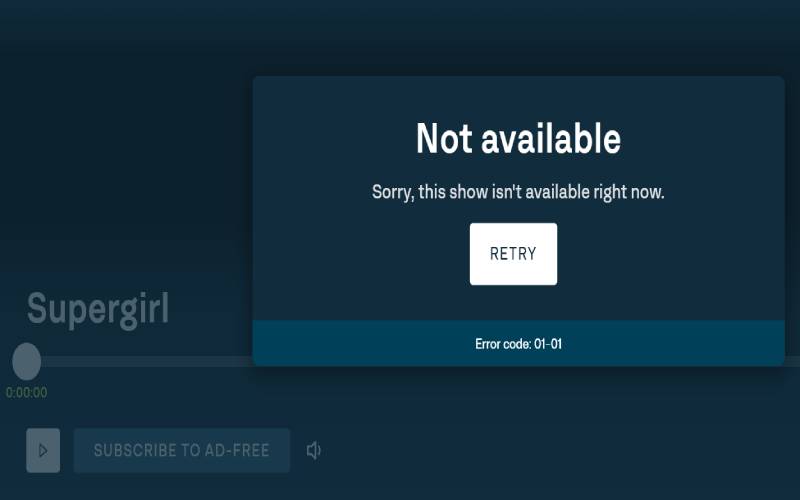
The good news is that with a high-quality Virtual Private Network (VPN)—you can set up and stream ITVX for free in Australia in less than five minutes.
This guide will walk you through the exact steps I use, recommend the VPNs I’ve personally tested and trust, and answer every question you might have.
Quick steps to access and watch ITVX in Australia:
- Subscribe to a reliable VPN. My top pick is ExpressVPN.
- Install VPN app on your device and connect to UK server.
- Visit ITVX, create your free account and start streaming online..
Is ITVX Available in Australia?
In 2025, ITVX is not available in Australia due to content distribution policies. However, if you want to watch ITV Hub Australia, you can use a reliable VPN like ExpressVPN.
How to Watch ITVX in Australia (Detailed Step-by-Step Guide)
- You need the following to access and watch ITVX in Australia
- Steps to create free ITVX account
Once you pick a VPN, it’s time to create a ITVX free account and stream in Australia:
- Open the VPN app, sign in and connect to the UK server. I used ExpressVPN’s Docklands server.
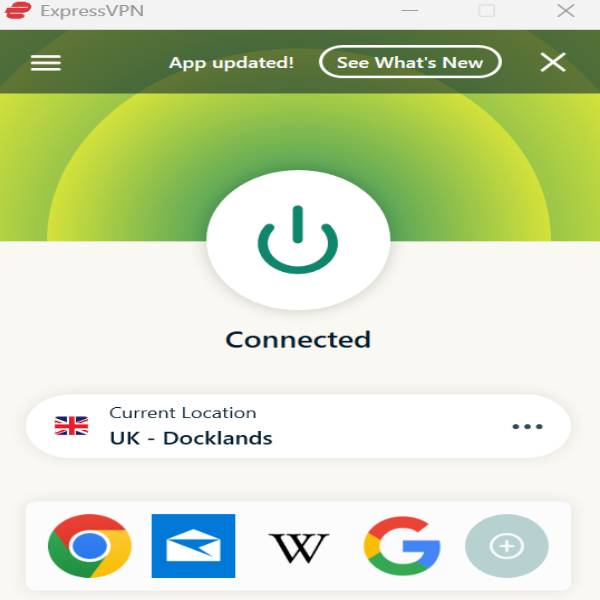
- Go to the ITVX website and click on Sign up icon or Stream Ad-free.

- Enter an email and password for set up your account
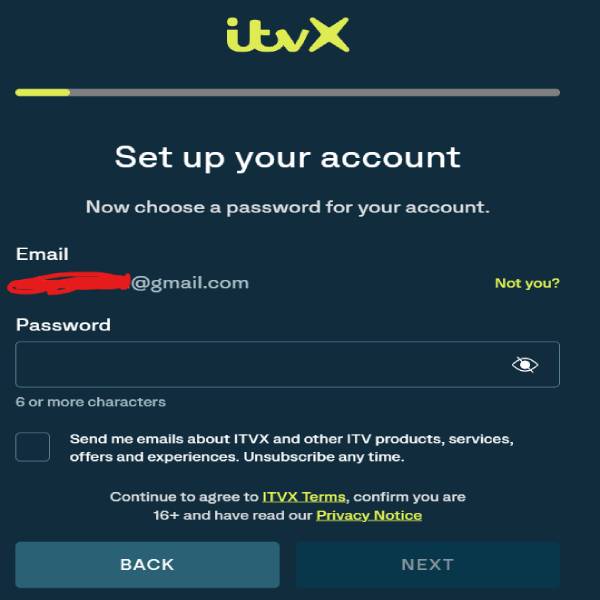
- Enter your name for set up your profile.

- Enter Docklands postcode “E14 7AE”. (If you are using different server like Midlands or London, find postal code on google to use there).
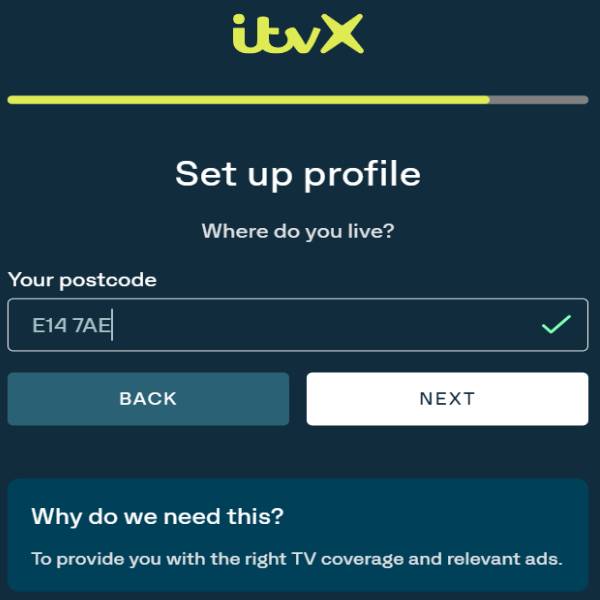
- Choose your Plan. I tried Free with Ads.
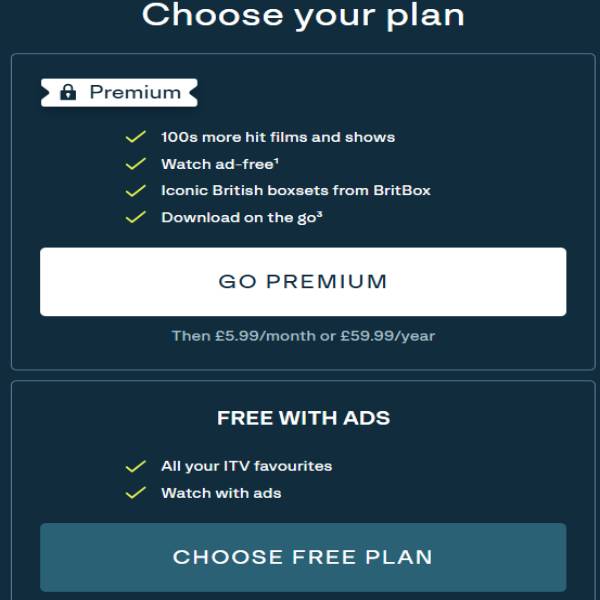
- That’s it! Find a show you want to watch and start streaming ITVX in Australia.
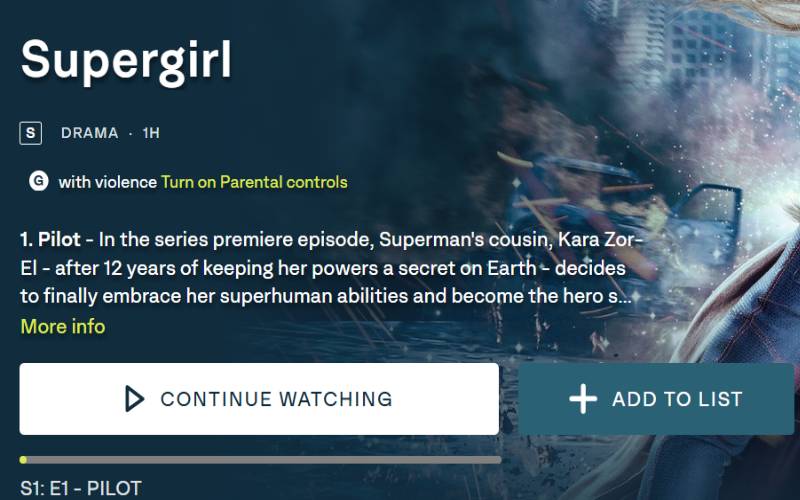
See how easy it is to unblock ITV Hub in Australia with a VPN. Likewise, you can also access other geo-block video services, including HBO Max, YouTube TV, BBC iPlayer, Channel 4, Hulu, Freevee, and more.
Note: If you want to know how to cancel your ITVX subscription in Australia, read this “ITVX Subscription Cancellation in Australia Guide“.
Choosing the Best VPN to Access ITVX in Australia
Not all VPNs are created equal, especially for streaming. After testing 15 VPNs on my travels through Australia and New Zealand, I’ve found that only a handful can reliably bypass ITVX’s geo-blocks while providing the speed needed for buffer-free HD streaming. These are my top 3 picks for 2025.
Testing devices: MacBook Air M1, iPhone 14 pro, Pixel 8a, Apple TV and LG smart TV
Internet speed: 200–209 Mbps
1. ExpressVPN – Best VPN to Watch ITVX in Australia
This is my daily driver and the one I recommend most highly. It’s never let me down. ExpressVPN’s proprietary Lightway protocol is built for speed, which means I can watch live sports on ITVX without any lag or buffering.
Its UK servers (located in London, the Midlands, and Docklands) are optimized for streaming.
The MediaStreamer (Smart DNS) feature is another huge plus, letting me watch ITVX on devices that don’t natively support VPNs, like my Apple TV and PlayStation 5, by simply changing the DNS settings. It’s the most reliable and user-friendly option on the market.
2. NordVPN – Reliable VPN to Watch ITVX in Australia
NordVPN is a close second and a fantastic all-rounder. It boasts a massive network of over 440 servers in the UK, so if one server ever gets blocked or is slow, you have hundreds of others to choose from.
I’ve found its NordLynx protocol to be exceptionally fast, making it perfect for streaming.
What I particularly like about NordVPN is its built-in Threat Protection, which blocks ads and trackers on the ITVX site, making for a cleaner viewing experience even on the free tier. It’s a powerhouse of security and speed.
3. SurfShark – Budget-Friendly VPN to Stream ITVX in Australia
For those on a budget or who need to cover a whole family of devices, Surfshark is the undisputed champion.
Its biggest selling point is that it allows unlimited simultaneous connections on a single subscription.
I can have it running on my laptop, phone, and tablet, and my partner can use it too, all at the same time.
While it’s the most affordable of the three, it doesn’t skimp on performance. During my tests from a cafe in Sydney, Surfshark had no problem unblocking ITVX and delivering a smooth stream. It’s incredible value for money.
VPN Comparison
| Feature | ExpressVPN | NordVPN | Surfshark |
|---|---|---|---|
| Unblocks ITVX | Yes, Consistently | Yes, Consistently | Yes |
| Average UK Speed | Excellent | Excellent | Very Good |
| Number of UK Servers | Multiple locations | 440+ servers | Multiple locations |
| Simultaneous Devices | 8 | 10 | Unlimited |
| Smart DNS Feature | Yes (MediaStreamer) | Yes (SmartPlay) | Yes (Smart DNS) |
| User-Friendliness | Easiest for beginners | Easy to use | Very simple interface |
| Money-Back Guarantee | 30 days | 30 days | 30 days |
| Best For | Overall performance & reliability | Speed & security features | Budget & unlimited devices |
What is the Cost of ITVX in Australia?
ITVX offers both free and paid subscription options. The basic service is free with ads, allowing access to catch-up TV and live-streaming of ITV channels.
For an ad-free experience and access to the BritBox library (including BBC and Channel 4 content), there’s ITVX Premium, which costs £5.99 per month (12.27AUD/month) or £59.99 per year (122.86AUD/month).
How VPN Unblocks ITVX in Australia?
A VPN or Virtual Private Network is a kind of software that can mask your local IP address and replace it with a country or location server of your choice.
And since video streaming services allow you to watch their content based on your IP address with the IP detecting tool, they block you immediately if you are not in the available country.
For example, when you try to access ITVX in Australia, instead of playing the content, you will see this error on your screen, which says “Sorry! This video isn’t available right now. Check out our Shows section for more great programmers.”
This is where a VPN comes in to rescue you. When you connect the English server via a VPN, it hides your Australian IP address and changes with a UK IP address. After that, when you access ITVX, based on your Australian IP address, the streaming service thinks that you are in the UK and thus allows you to watch the content.
What Channels Can I Watch on ITVX?
With ITVX, you can watch British on-demand content on ITV, ITV2, ITV3, ITV4, ITVBe, and CITV.
Shows/Movies to Watch on ITVX
ITVX offers popular British dramas, reality shows, and exclusive content including:
- The Dry
- Extraordinary
- G’wed
- Joan
- Kid Sister
- Grantchester
- After the Flood
- Jeopardy UK
- Mr Bates vs The Post Office
- Celebrity Big Brother UK
- Love & Death
- A Spy Among Friends
- Love Island UK
- Brit Awards
- Six Nations
Where Can I Watch ITVX?
You can watch ITV Hub or ITVX or ITV Player on the following devices through its official app or website:
- Android
- iOS (iPhone/iPad)
- Windows
- Mac
- PlayStation
- Roku
- Smart TV
- Apple TV
- Amazon Firestick/Fire TV

How to Download ITV App on Your Devices
Getting ITV Hub on different devices is simple. All you need is to follow the steps below:
Desktop (Windows and Mac)
Windows and Mac users can get ITV Hub by using its official website. But make sure that you must connect to a VPN before accessing ITV Hub from Australia. Otherwise, it won’t let you stream the content.
iPhone/iPad
The best way to get ITV Hub (Rebranded as ITVX) on an iOS device in Australia is by downloading its official app. To do this you need to change your App Store country or region from Australia to the UK. Follow these steps to get the ITV Hub app on your iPhone/iPad in Australia:
- First, open “Settings” on your iPhone/iPad device and tap on your profile ID.
- Now tap on “Media & Purchases” > “View Account” > “Country/Region” and then select the “Change Country or Region” option.
- Now select the UK from the list of countries > “Agree”, and enter the required information. If you don’t have a UK address, you can use this information: (Street: 88 Jed burgh Road), (City: Letham), (Zip Code: DD8 7PF), (Phone: 077 0415 1748).
- Now press “Next” and wait until your region changes to the UK.
- Head to App Store, search for ITVX, and download it.
Android
To get ITV Hub on Android, you need to create a UK Google Play Store account. Here is how you can do it:
- First, open this link on your preferred device to create a new Google account.
- Now enter all the required information and select the UK as your country.
- Now on your Android device, open the VPN app and connect to the UK server.
- Open the Google Play Store, sign out from your existing account, and sign in again with the new one that you just created.
- Once you log in, search for the ITVX app and download it.
Amazon Firestick/Fire TV
In order to get ITV Hub on Amazon Firestick/Fire TV device, you need to change your account country. To do so:
- Log in to your Amazon account associated with your Fire TV or Firestick device.
- Now hover over “Accounts and Lists” and then select the “Your content and devices” option.
- Now tap or click on the “Preferences” tab.
- Click on “Country/Region Settings” and then select the “Change” option that is located next to your current country.
- Now enter all the UK addresses and click on the “Update” option.
- Once your account details are updated, open your Amazon Firestick/Fire TV, sign out of your account, and restart the device.
- Now sign in to your account on your Amazon Firestick/Fire TV device and download the ITV Hub app.
access ITVX from Australia using a Smart TV
To access ITVX from Australia on a Smart TV, you’ll need to bypass the UK-only restriction using either a VPN-compatible router, Smart DNS, or a streaming device workaround. Here’s how:
Option 1: Use Smart DNS (Simplest for Smart TVs)
- Subscribe to a Smart DNS service (e.g., ExpressVPN).
- Go to your TV’s network settings and manually enter the Smart DNS IP provided by the service.
- Change your TV region to the UK.
- Open the ITVX app (or install it if region allows) OR visit www.itv.com via the TV browser.
Option 2: Use VPN on a Router
- Get a VPN that supports router installation (e.g., ExpressVPN).
- Install the VPN on your home router or use a pre-configured VPN router.
- Connect the VPN to a UK server.
- Connect your Smart TV to that router’s Wi-Fi.
- Now your Smart TV appears to be in the UK and can run ITVX.
Note: Not all Smart TVs support the ITVX app—even with a UK location—especially models outside the UK.
Watch ITVX on Apple TV in Australia
The great news is Apple TV running on tvOS 17 or later, you can download the VPN app directly.
Here’s how to download and access ITVX on Apple TV in Australia:
- First, open “Settings” on your Apple TV device and tap on your profile ID.
- Now tap on “Media & Purchases” > “View Account” > “Country/Region” and then select the “Change Country or Region” option.
- Now select the UK from the list of countries > “Agree”, and enter the required information. If you don’t have a UK address, you can use this information: (Street: 88 Jed burgh Road), (City: Letham), (Zip Code: DD8 7PF), (Phone: 077 0415 1748).
- Now press “Next” and wait until your region changes to the UK.
- Head to the App Store, search for ITVX, and download it.
How Can I Watch ITV Hub on My TV?
Getting ITV Hub on TV devices like Roku, Apple TV, and Smart TV is a very complex thing to do. This is because all these devices do not support VPN directly. Therefore, if you want to get ITV Hub on these devices in Australia, you need to set up a VPN on your router first. That is what we don’t recommend to our users because not all routers support VPN.
If you are using a Smart TV that does not run on Android OS, we would recommend using a Firestick device to get ITV Hub in Australia.
Compare subscription costs and content library of ITVX, Binge, Stan, and Netflix
Here’s a concise comparison (as of mid‑2025) of subscription cost and content offerings for major streaming services in Australia:
| Service | Monthly Price (AUD) | Library Highlights |
|---|---|---|
| Netflix | Basic ~A$14.99 / Standard ~A$21.99 / Premium ~A$28.99 | Massive global catalog: original series, US/UK movies, kids, documentaries. Local Aussie titles growing. Broad appeal. |
| Stan | $11.00 (Stan Basic) / $19.00 (Stan Standard) | Strong local content + HBO-branded shows (e.g. Succession, The Last of Us), movies, exclusives. Limited international originals. |
| Binge | $12.99 (Standard HD) / $19.99 (4K) | Focused on US TV: HBO, Showtime, TNT, Warner series, movies; next-day US episodes. Minimal originals. |
| ITVX (UK) | Free Tier (with ads) / £6.99 for ITVX Premium (~A$13) | UK dramas, reality, current ITV content. No original Australian shows; limited film content. For UK-centric viewers. |
Compare ITVX and BBC iPlayer.
ITVX is great for UK reality TV, dramas, and BritBox integration, but its free tier has ads and less prestige content than BBC.
| Feature | ITVX | BBC iPlayer |
|---|---|---|
| Official Availability in Australia | Not directly available (UK-only) | Not directly available (UK-only) |
| Access Method | VPN or Smart DNS + UK account | VPN or Smart DNS + UK account |
| Free to Use | Yes (free tier available) | Yes (fully free; UK TV licence required in UK) |
| Premium Option | ITVX Premium (£5.99/mo) for no ads + BritBox | No premium tier (all content is ad-free) |
| Ads | Yes (unless Premium) | No ads |
| Live Channels Available | ITV1–4, CITV, etc. | BBC One–Four, CBBC, CBeebies, BBC News, etc. |
| On-Demand Content | ITV Originals, dramas, reality TV, BritBox | BBC Originals, documentaries, news, education |
| Exclusive Content | ITVX Originals, BritBox, reality TV (e.g. Love Island) | BBC dramas, comedies, and documentaries (e.g. Doctor Who, Blue Planet) |
| Offline Viewing | Premium only (mobile apps) | Available via iPlayer mobile app |
| Supported Devices | Apple TV, Fire TV, Smart TVs, browsers, mobile | Same (Apple TV, Fire TV, Smart TVs, mobile, etc.) |
| Geoblocking Strength | Moderate (can work with Smart DNS or major VPNs) | Strong (needs reliable VPN, e.g., ExpressVPN) |
| Payment Required? | No, for a free tier Yes, for Premium |
No (publicly funded) |
What are the troubleshooting tips for ITVX connection issues in Australia (2025)?
Here are the top troubleshooting tips for ITVX connection issues in Australia (2025), especially when using a VPN to access ITVX Premium from outside the UK:
Issue 1: “Sorry, this content isn’t available in your location”
Cause: ITVX detects your real location (Australia)
Fix:
- Connect to a UK VPN server (e.g., London or Manchester)
- Use a reliable VPN: ExpressVPN, NordVPN, Surfshark, or CyberGhost
- Clear browser cache, cookies, and local storage
- Use Incognito/Private Mode to reduce tracking
- Make sure your device isn’t leaking DNS or IPv6 (enable DNS Leak Protection in VPN)
Issue 2: Video buffering or won’t play
Cause: Slow VPN connection or blocked server
Fix:
- Try a different UK server from your VPN app
- Switch to a wired (Ethernet) connection for better speed
- Use the ITVX website (via Chrome or Firefox) rather than the app for smoother access
- Lower the streaming quality to reduce buffering
Issue 3: ITVX app won’t open or crashes
Cause: Regional app restriction or outdated version
Fix:
- Don’t use the ITVX app from the Australian Play Store/App Store (it’s region-locked)
- Access ITVX via desktop browser (www.itv.com) instead
- If you insist on app use:
- On Android: Sideload UK ITVX APK + spoof location
- On iOS: Use a UK Apple ID to download the app
Issue 4: Payment method declined (ITVX Premium)
Cause: ITVX Premium requires UK-based billing
Fix:
- Use a UK PayPal account (works with many VPN users)
- Try a virtual UK debit card (e.g., Wise, Revolut)
- Buy ITVX Premium via Amazon Prime Video UK (if you have a UK Amazon account)
Issue 5: Logged in but shows limited content
Cause: ITVX knows you’re abroad despite login
Fix:
- Ensure you’re actively connected to a UK VPN
- Log out, clear cookies, restart browser, log in again
- Disable any GPS/location services if enabled
Frequently Asked Questions
ITVX Australia: Is a trial available in 2025?
ITVX’s free tier is always available, offering a broad selection of on-demand content and live TV streaming. However, if you are signing up for ITVX premium, its new subscribers get a 7-day free trial.
Is ITVX compatible with Chromecast in Australia?
Yes, as of 2025, ITVX is officially compatible with Chromecast (including Chromecast with Google TV) in Australia, as long as you first bypass the UK geo-block using a VPN or Smart DNS.
Wrapping it up
To watch ITVX in Australia in 2025, use a reliable VPN or Smart DNS to connect to a UK server, then access ITVX via its official website or app on supported devices. ITVX is free with ads, but Premium removes ads and enables offline downloads on mobile. No direct access is available without location masking.
We hope this guide will cover all your queries regarding ITVX Australia. However, if you still want to ask something you can ask us by mentioning your query below in the comment section.







